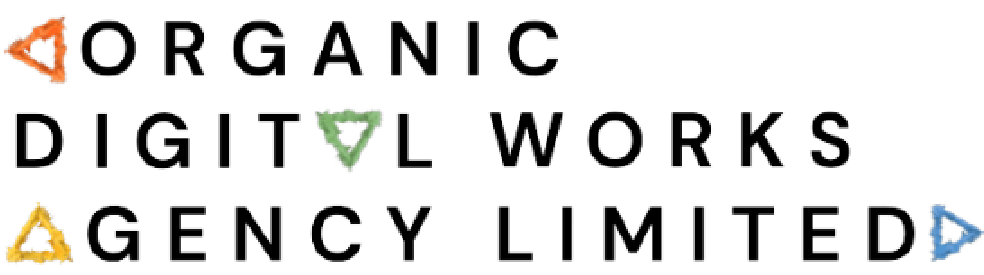Dark mode has become a staple in digital design, balancing functionality and aesthetics. By reducing screen glare and leveraging color psychology, dark mode enhances user experience while appealing to modern style preferences. In 2025, dark mode design is more than a trend—it’s a strategic choice for eye health protection and brand identity. This blog explores how dark mode serves both purposes and offers tips for effective implementation.
The Rise of Dark Mode in UI/UX
Dark mode, with its low-light interface, reduces eye strain and improves readability in low-light environments. Adopted by apps like X and major operating systems, it aligns with UI/UX design trends 2025. Beyond functionality, dark mode’s sleek aesthetic conveys sophistication, tapping into color psychology in design. Are your interfaces leveraging dark mode to meet user expectations?
Dark Mode and Eye Health Benefits
Dark mode minimizes blue light exposure, which can disrupt sleep and cause eye fatigue. By using darker backgrounds with lighter text, it reduces glare, making prolonged screen time more comfortable. Studies suggest dark mode can lower visual stress, supporting digital eye health. How are you prioritizing user comfort in your designs?
Color Psychology: Crafting Style with Dark Mode
Dark mode uses color psychology to evoke emotions like trust and modernity. Deep blues or blacks create a premium feel, while contrasting accents grab attention. This strategic use of color psychology in UI enhances user engagement and brand perception. Does your dark mode design reflect your brand’s personality?
Tips for Effective Dark Mode Design
To balance health and style, follow these strategies:
- Optimize Contrast: Ensure text and elements are legible with high contrast.
- Use Subtle Accents: Add pops of color for visual hierarchy without strain.
- Test Across Devices: Verify dark mode works on various screens and lighting conditions.
- Prioritize Accessibility: Avoid Transparent colors for colorblind users.
- Offer Toggle Options: Allow users to switch between light and dark modes.
These dark mode best practices enhance UI design aesthetics and usability. Which tip will you implement first?
Challenges of Dark Mode Design
Dark mode design faces challenges like maintaining readability and avoiding overly dim interfaces. Inconsistent color rendering across devices can also disrupt aesthetics. By addressing these UI design challenges, designers can create seamless experiences. Are your dark mode designs accessible and visually appealing?
Tools for Designing Dark Mode Interfaces
Leverage these tools to craft effective dark mode designs:
- Figma: Prototype dark mode interfaces with collaborative workflows.
- Adobe XD: Design responsive dark mode layouts.
- Coolors: Create harmonious dark mode color palettes.
- Sketch: Build sleek, minimalist dark mode designs.
These UI/UX design tools support dark mode trends 2025, ensuring precision. Which tool suits your design process?
The Future of Dark Mode in 2025
In 2025, dark mode trends will integrate AI-driven adaptive themes and Web 3.0 aesthetics, enhancing personalization. Designers must ask: How can dark mode evolve to stay relevant? By blending eye health-focused design with color psychology in UX, brands can create stylish, user-friendly interfaces that stand out.